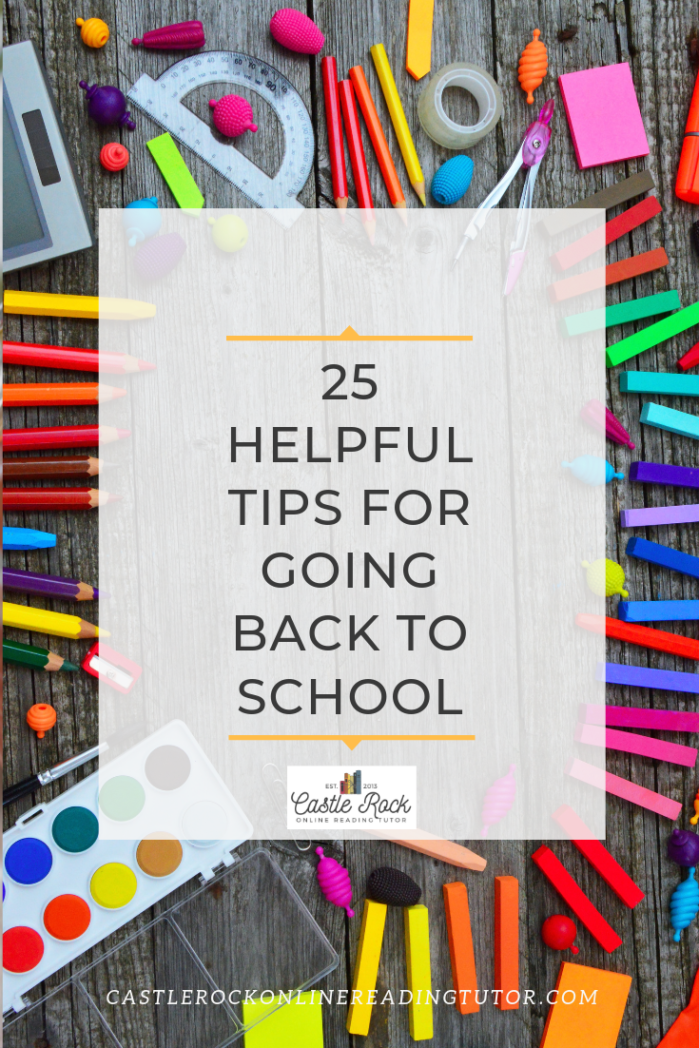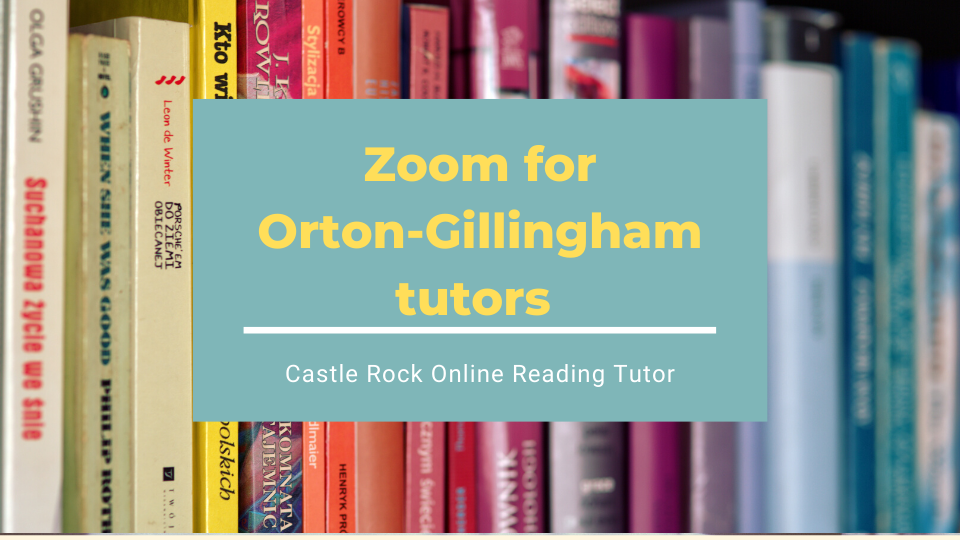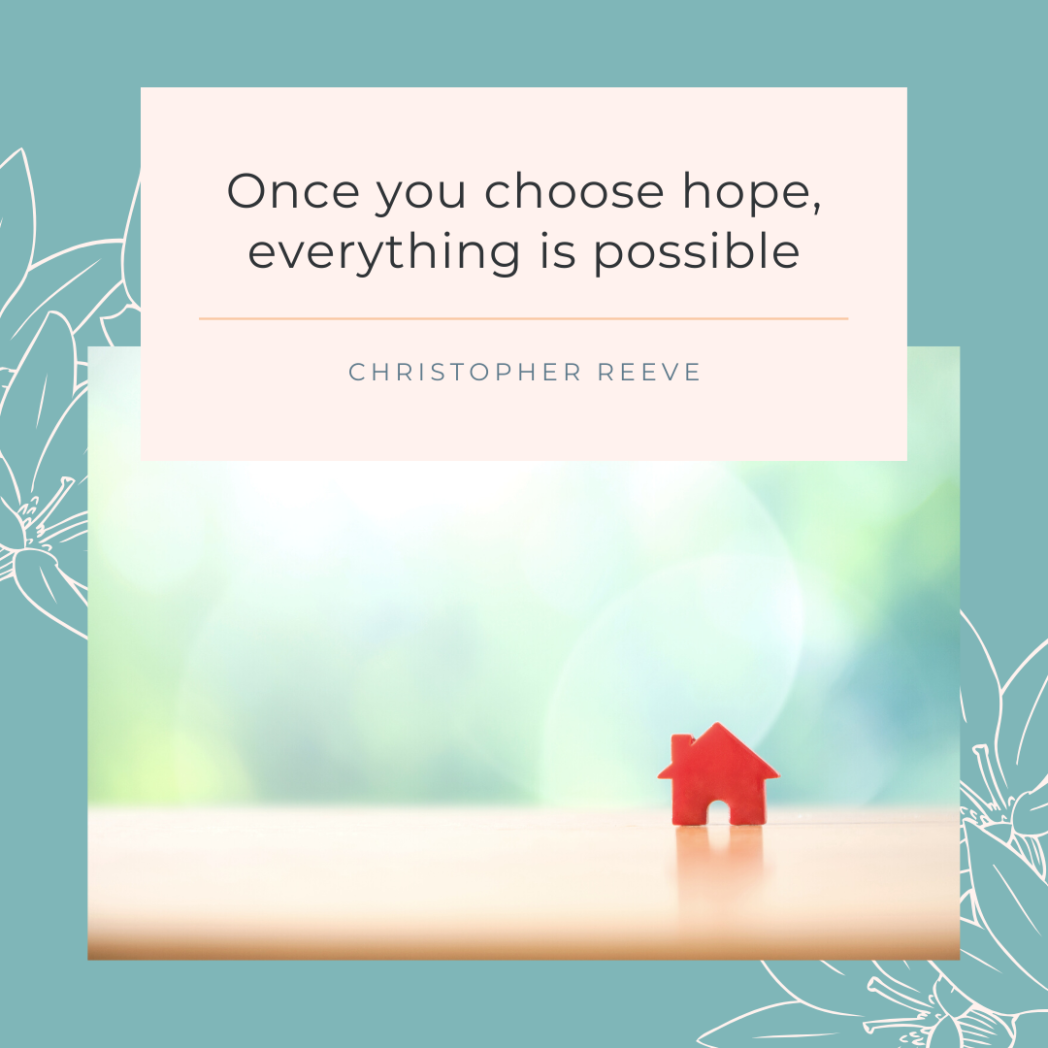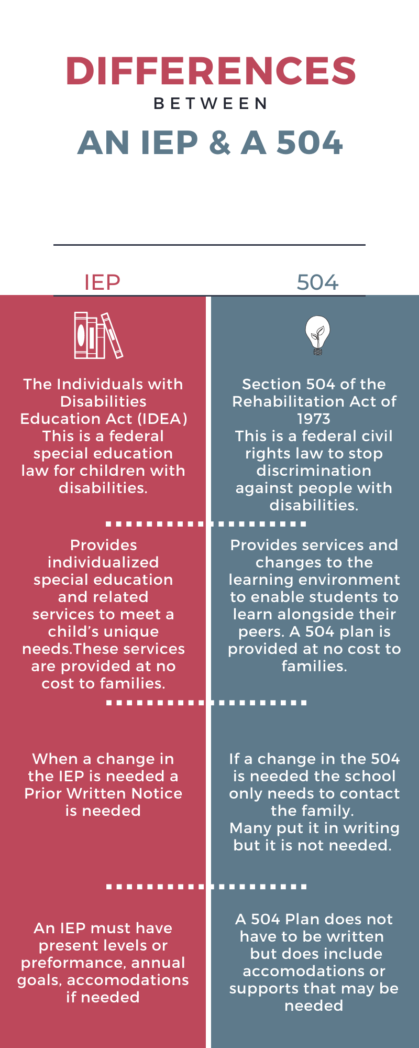The Top 5 Resources I Use During Tutoring
The Top 5 Resources I Use While Tutoring
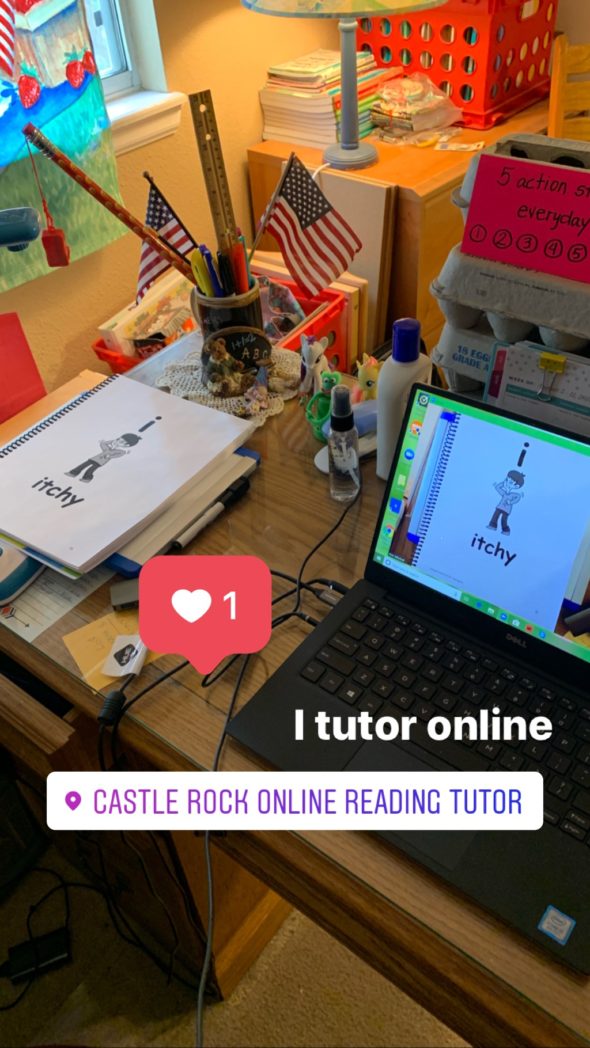
The Dell XPS Computer
The Dell XPS 13 has many features that I use for my tutoring. It is small and compact for traveling, just hook up to a hotspot and you can offer services. The only thing over time that I learned is the built-in camera that is located on the bottom corner of the screen. So when not using a webcam it looks like you are hovering above your student. Other than that if you are looking for a compact computer with long battery life, I do recommend the Dell XPS 13.
C920 Logitech Webcam
This camera is amazing. Of course, when you are starting out you don’t want to spend the money but this one has lasted quite some time. I would definitely recommend if you plan on making videos, of having live calls.
MPOW Headphones
I went all out on these. They block background noise extremely well. They do come in various different colors, and as you can see I chose pink! Click the link and learn more. Whether you are looking for something for that gamer in your life or need to listen closely to those young readers on the computer I definitely recommend these headphones.
HUE PRO Camera
HUE HD Pro USB Document Camera for Windows, macOS and Chrome OS (Blue)
Like in the photo I shared above you can see I was sharing on my computer with the camera. The HUE Pro has been a game-changer for my business. I can share my PRIDE Reading Program that I use with many of my students. It is based on Orton Gillingham.
Check out the video below to see how I use it with Zoom.
Go to HUE Blog to learn more!
Microphone
Samson Go Mic Portable USB Condenser Microphone
Since summer has arrived and my office windows are open this compact microphone with a USB plugin does the job keeping the noise that my students hear away.
It was recommended by Sonia Teach, Teachers That Teach Online when she was just beginning her FB lives and online business.